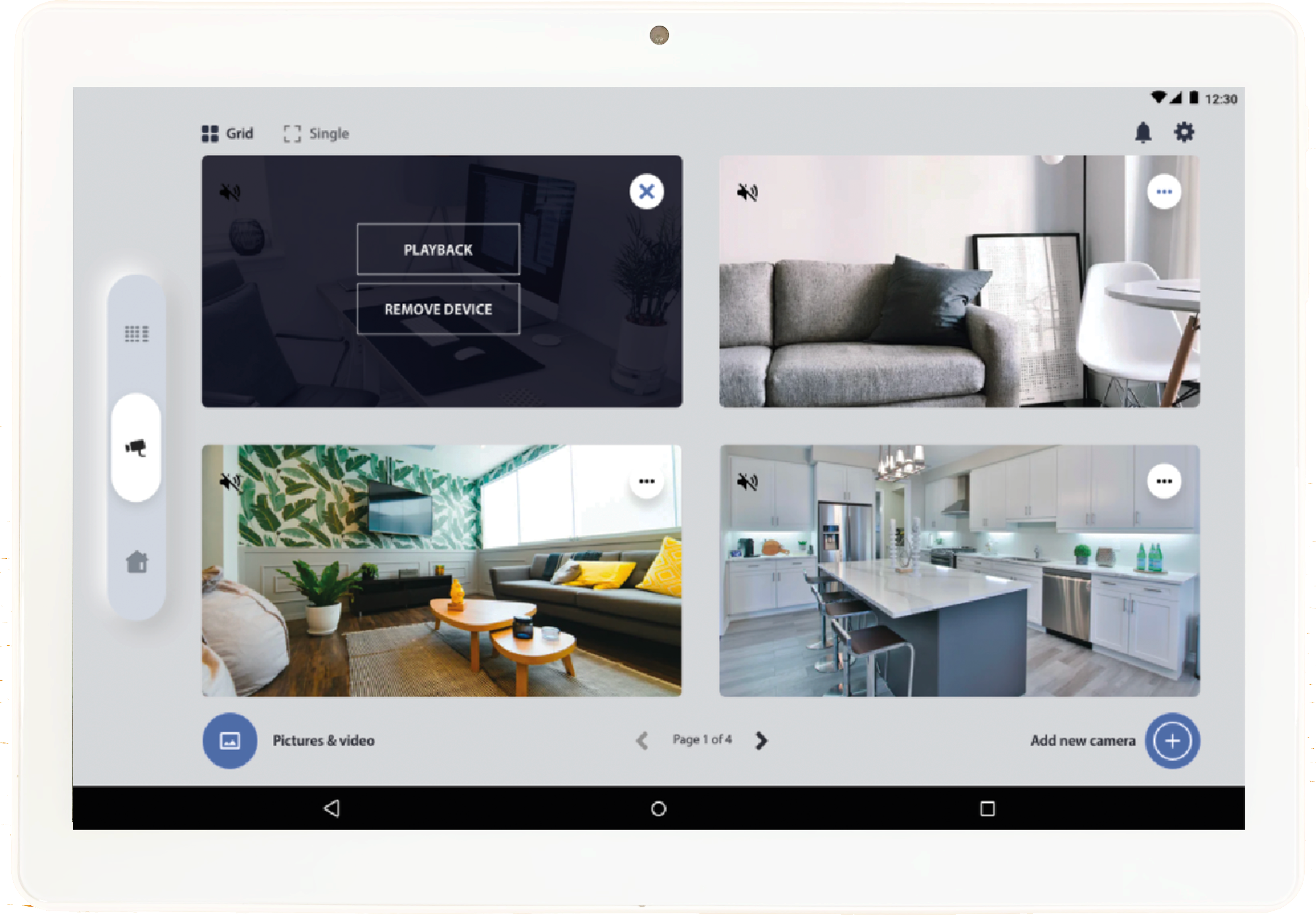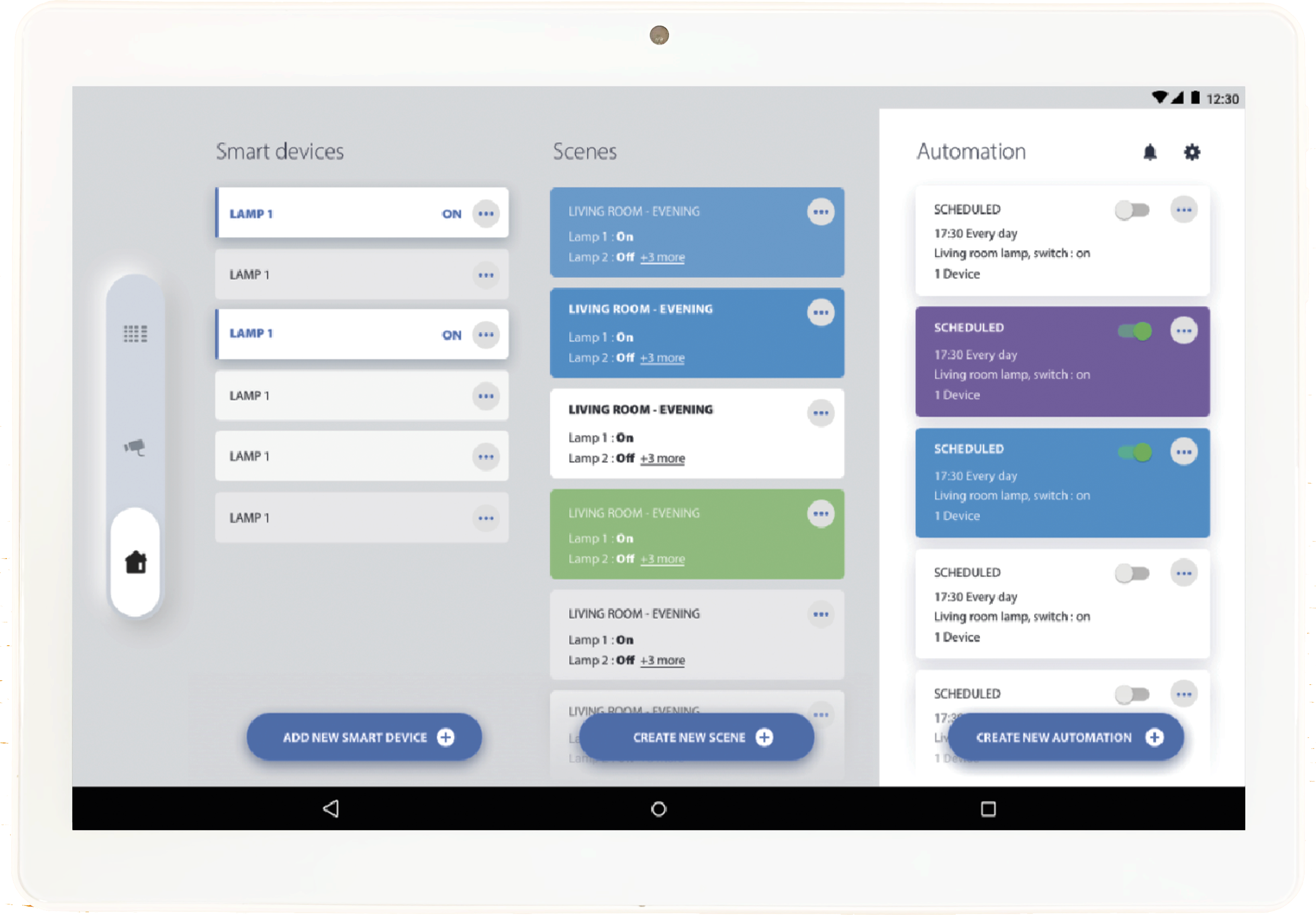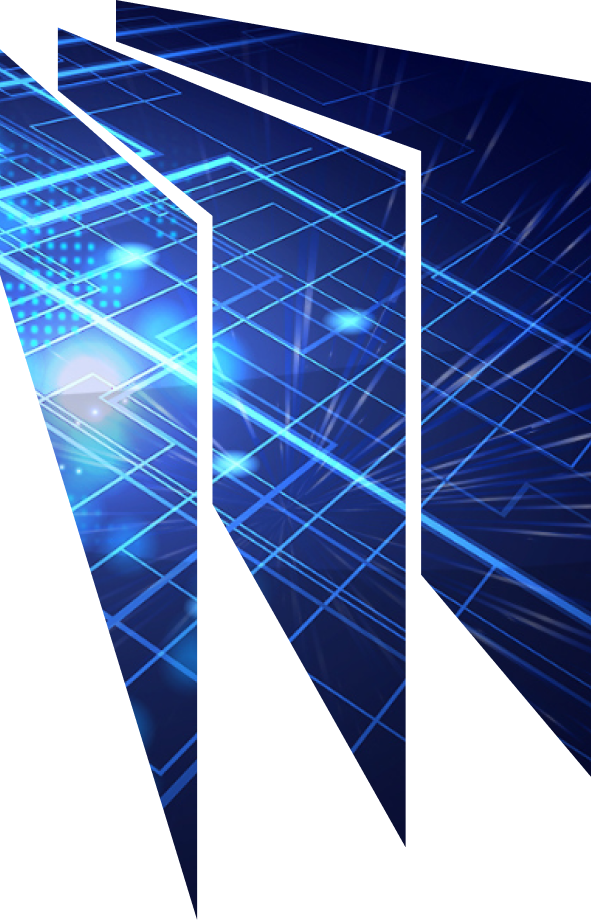Taking security control to new levels
Provide unprecedented control over the Enforcer V11 security system, with the AndroidTablet and HomeControlHUB app.
Mounted or mobile around any residential or business property, the AndroidTablet allows users to not only surf the web, but open HomeControlHUB to action any keypad function. The interface also combines the Enforcer V11, cameras and SmartPlug to control security, video and automation. It’s time to deliver a completely unified customer experience.
Mounted or mobile
Either mounted to act as a keypad for your panel or mobile to let you monitor and control your system around the your residential property or business, the AndroidTablet provides flexible and convenient access and control of your system.
Day to day
Not only does the AndroidTablet give users an easy and flexible way to control their security through HomeControlHUB, it can also be used day to day.
From surfing the web, managing emails, watching movies or taking pictures, the AndroidTablet is the user’s to use however they wish.
Maintenance on the move
The AndroidTablet with HomeControlHUB isn’t just a convenient interface for the user, but also for you, as a portable keypad for your maintenance visits.
Don’t waste time referring back to a static keypad on the wall, pick up the AndroidTablet and walk around to quickly and efficiently check, diagnose, walk test and maintain the system.
HomeControlHUB
Downloadable from the Google Play Store for the AndroidTablet is our new app, HomeControlHUB, which will allow you to control your security right from the touch of the AndroidTablet’s screen with added features for total control and awareness of your property.
Security
Easily control your panel from the HomeControlHUB app, by arming, disarming, checking history of events, viewing cameras and more.
Automation
Automate devices to activate at certain times, create scenes that activate at the touch of a button, or simply switch devices on and off.
Video with split-screen viewing
Add cameras to HomeControlHUB to bring a complete video solution into one platform. View live video of up to 16 cameras on split-screen viewing, record and save to your devices.
Please note: The AndroidTablet can only be used to control the Enforcer V11 security system when connected to the same Wi-Fi router. When connected to a different router, only automation and video functions can be controlled.